Malware Analysis
Presenter Notes
Presenter Notes
What is it?
Shellcode used to be a protective shell for a bad program.
Then it used to mean spawning a shell on a box with assembly payload
It has evolved to assembly payload
Presenter Notes
Position Independent
Shellcode is commonly used in code injection, thus it has no idea where it will land.
Can not use hard coded addresses
Must resolve EIP, Imports, etc.
Presenter Notes
PEB Techniques (x86)
PEB stored at fs[0x30]
Kernel32.dll has GetProcAddress and LoadLibraryA.
Kernel32.dll is always the 3rd entry in the InMemoryOrderModuleList
-
Parse the PEB to find LDR list, go to proper one, walk _LIST_ENTRY and find base address of kernel32.dll PE header
-
Resolve functions from Kernel32.dll using the previously mentioned API calls
-
PE Header -> Export Table -> Number of Exports -> AddressOfNames -> Hash a Name and Compare it to our value -> Resolve absolute base address of function call
Presenter Notes
Hashing
Shellcode does not want to use strings for function values
- Null terminated
- Easy to spot
It uses a hash of a function name
ROR13 quite common (described by Skape)
Presenter Notes
ROR13
Substitution cipher
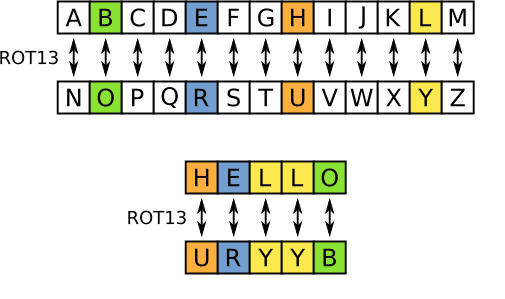
Presenter Notes
How to use ROR13 for functions
for c in str( function ):
function_hash = ror( function_hash, bits )
function_hash = (function_hash + ord(c))
def ror( dword, bits ):
return (( dword >> bits | dword << ( 32 - bits ) ) & 0xFFFFFFFF)
Shellcode that uses hashes will hash most functions in a DLL and compare the hash values. If they match, resolve the address of the function it matched.
C:\Python27\Scripts>hashing.py kernel32.dll LoadLibraryA
[+] Ran on Thu Apr 16 12:17:45 2015
[+] 0xEC0E4E8E = kernel32.dll!LoadLibraryA
Presenter Notes
Generate All Hashes for a DLL
C:\Python27\Scripts>hashing.py /mod c:\windows\system32 kernel32.dll | less
[+] Ran on Thu Apr 16 12:22:00 2015
[+] Scanning module 'kernel32.dll' in directory 'c:\windows\system32'.
IN SCAN
[+] 0xA77D8D5A = kernel32.dll!AcquireSRWLockExclusive
[+] 0xE2385C49 = kernel32.dll!AcquireSRWLockShared
[+] 0x2FA60624 = kernel32.dll!ActivateActCtx
[+] 0xECFC3453 = kernel32.dll!AddAtomA
[+] 0xECFC3469 = kernel32.dll!AddAtomW
[+] 0x99161276 = kernel32.dll!AddConsoleAliasA
[+] 0x9916128C = kernel32.dll!AddConsoleAliasW
[+] 0xE3EAC3E7 = kernel32.dll!AddDllDirectory
[+] 0x730CEFAE = kernel32.dll!AddIntegrityLabelToBoundaryDescriptor
[+] 0x33675025 = kernel32.dll!AddLocalAlternateComputerNameA
[+] 0x3367503B = kernel32.dll!AddLocalAlternateComputerNameW
[+] 0xBFC36E12 = kernel32.dll!AddRefActCtx
[+] 0xCDC729AB = kernel32.dll!AddSIDToBoundaryDescriptor
[+] 0x6B8B8FD9 = kernel32.dll!AddSecureMemoryCacheCallback
[+] 0x1A945C3B = kernel32.dll!AddVectoredContinueHandler
[+] 0x159B3EA0 = kernel32.dll!AddVectoredExceptionHandler
[+] 0x2CA68404 = kernel32.dll!AdjustCalendarDate
[+] 0xD9F868D8 = kernel32.dll!AllocConsole
[+] 0x6493DFD5 = kernel32.dll!AllocateUserPhysicalPages
[+] 0xDD6573EA = kernel32.dll!AllocateUserPhysicalPagesNuma
[+] 0xCEB4FB95 = kernel32.dll!ApplicationRecoveryFinished
Presenter Notes
Hashing Continued
Use hashes to look at shellcode imports
Locate type of ROR or Cipher shellcode is using and reverse the algorithm
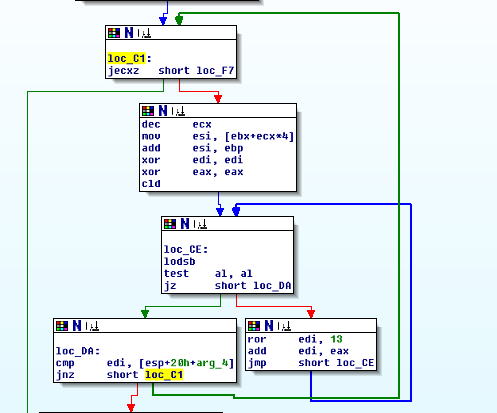
Presenter Notes
Malware RE
Presenter Notes
Resources
The IDA Pro Book 2nd Edition – Chris Eagle
Practical Malware Analysis – Michael Sikorski and Andrew Honig
Presenter Notes
Recall. . .
We can extract binaries and DLLs.
Import Address Table is destroyed when extracting using Volatility.
- We can recover and use with IDA with Impscan
Presenter Notes
Reverse Engineering
Understanding the
Algorithm Discovery
- Zeus encryption keys Protocol Discovery
Understanding Purpose
- What did binary do? How? Why? Exfiltration?
- Damage caused?
- Attribution?
Presenter Notes
Compilation
Source → Compiler → Assembler → Linker → Binary on Disk
Because we went through compilation process
- We lost program design
- Source code
- Developer comments
- Function / variable names
- Etc...
We are left with machine code!
01111111 01000101 01001100 01000110
Presenter Notes
Disassembly
Generate assembly from machine language
Assembly Disasm(machine[])
Objdump, Dumpbin, IDA, Ollydbg...
Any non-IDE debugger performs disassembly
Presenter Notes
Disassembly
Each architecture has different assembly/machine code mapping
Commonly malware is Intel Arch, some in ARM.
Algorithm needs to know how to read the file format to discover what is executable code / what is data.
PE has a lot of data as well as executable sections
Presenter Notes
Example
The IA32 Instruction 'ret'
Returns from a function and returns to current stack pointer (Should be old EIP).
Machine Instruction is 0xc3.
Dissassembler sees 0xc3
- Input: 0xC3
- IF Code → ret
- ELSE data → 0xc3
Presenter Notes
Disassembly Algorithms
** Linear Sweep
Recursive Descent**
Both take in machine code and output assembly code
Both fail on obfuscated code
Presenter Notes
Linear Sweep
Parse down the .text segment linearly.
Iterate over a block of code and disassemble one instruction at a time
Determines size of instructions and then starts at the next one!
No regard for flow-control.
Data embedded within code chokes this algorithm.
Debuggers
Complete coverage over program's code sections.
Presenter Notes
Recursive Descent
Goes through linear flow while reading each instruction and building a list of locations to disassemble.
For each call, jump, etc, add destination to a list to disassemble.
- IE: Control Flow.
Stops parsing at a 'ret' or unconditional branch.
- Then take next location from list and continue
Presenter Notes
Malware Analysis
Static and Dynamic approaches
Static
- Doesn't execute
- Disassembly
- Strings
- Parsing file format
Dynamic
- Execute
- Running the binary
- Debuggers
Presenter Notes
Static
Does not require running the malware
Analyze the code and structure of a program
Antivirus / YARA
Hashing
Strings
Determining if file is packed
Viewing imports / exports
Disassemble
Presenter Notes
Static
Some approaches useful to write YARA signatures.
Do not rely solely on output of strings, dependencies, etc.
Disassembly listings quite good, unless heavily obfuscated.
Recall packers alter the structure of a binary
Presenter Notes
Dynamic
Run the malware!
Requires a secure environment
Observe malware functionality
Run through a sandbox
Process Monitor
Procmon
Regshot
Fake a network (iNetSim/ApateDNS)
Wireshark
Presenter Notes
Assembly Primer
IA32 / x86
- IDA Free only supports this
General Purpose Registers
Small amount of data storage available on CPU Quick access 8 General Purpose Segment Registers Status Register Instruction Pointer
Presenter Notes
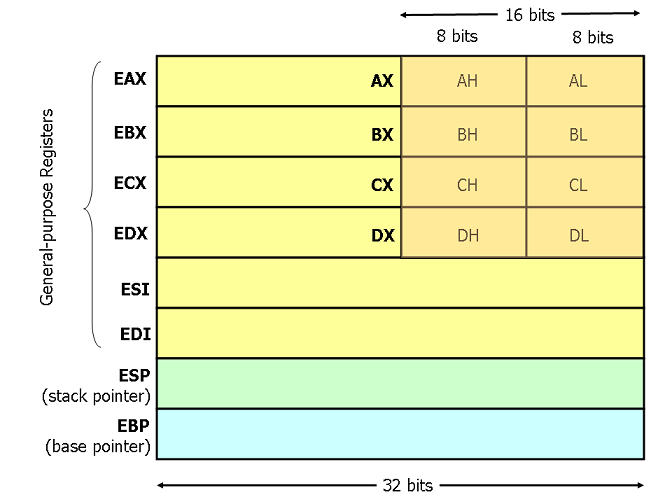
Presenter Notes
Instructions
Building blocks of assembly.
Consists of a mnemonic and zero or more operands.
Mnemonic
- Mov, Add, Sub, Ret
Operands
- Source/Destination register, address, value
Mov eax, 0x42
Turn into opcodes at time of assemble.
Little Endian.
Presenter Notes
Operands
Immediate
- Fixed values such as 0x50
Register
- EAX, EBX, etc
Memory Address
- [EAX]
IA32 uses Dst, Src
- Mov EAX, 0x50
- EAX is the destination of 0x50.
Presenter Notes
Stack Primer
LIFO Data Structure
Grows from high memory to low memory
Elements pushed onto the top of the stack and popped off the top of the stack.
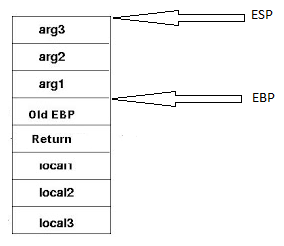
Presenter Notes
Function Primer
Most functions consist of a prologue and an epilogue
Prologue sets up the stack frame for the current function
Push Ebp
Mov ebp, esp
Sub esp, sizeOfLocalArgs
Epilogue restores old stack pointers and returns to saved EIP before function call
Mov esp, ebp
Pop ebp
ret
Presenter Notes
Function Calls
Several calling conventions
Win32 uses stdcall
- passes arguments on the stack backwards.
A call to a function foo with the arguments int x and int y
foo(int x, int y)
would need to be passed on the stack as such
push y
push x
Also the address of the next instruction after the call to foo will be pushed as the old EIP.
Presenter Notes
Conditionals
Decisions based on comparisons
- C/Java/Whatever has IF, ELSE, WHILE, etc.
Assembly has instructions to make comparsions
- Cmp, test . . .
And instructions to branch
-
Conditionally executed statement to control flow
-
Jmp, Jne, Jz, je. . .
Presenter Notes
IDA
Presenter Notes
IDA
Interactive Disassembler from Hex-Rays
Recursive descent Disassembler
As well as heuristics to find additional code not found during the algorithm.
Uses a working database
You are not modifying an executable when you make changes
Presenter Notes
IDA Disassembly
F.L.I.R.T.
Fast Library Identification and Recognition Technology
IDA recognizes standard library functions generated by certain compilers.
Will parse through a binary using recursive descent and then apply key structs to the binary if they match.
Presenter Notes
F.L.I.R.T. Example
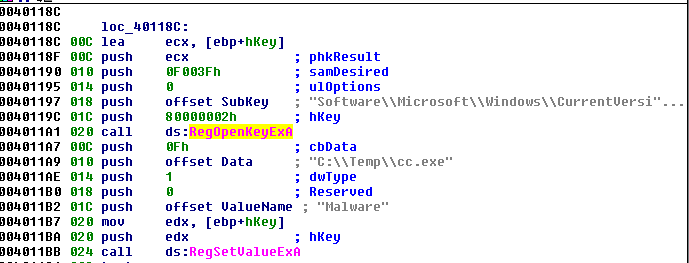
IDA matched two winAPI functions for manipulating the registry.
Presenter Notes
Viewing Disassembly
sub_xxx
- Subroutine.
loc_xxx
- Code at location xxx
Byte, word, dword, etc_xxx
arg_xx
- Argument passed into function
var_xx
- Local variable in a function
- IDA tries to determine if the stack frame uses EBP
Presenter Notes
Following Control Flow
Graph and Text mode.
- “Space” switches between them
- In “IDA-View” window.
Functions Window
- Shows start address
Color band/navigation band
- Linear view of address space.
- Dark blue is user-written code!
- Light blue is library code recognized by FLIRT
Presenter Notes
Control Flow/Branching
On a comparison, such as JNZ...
Green = Branch Taken / TRUE
Red = Branch Not taken / FALSE
Blue = Unconditional
Presenter Notes
More
Imports/Exports Window
- Any imports or exports IDA finds it places into these windows.
- Includes the virtual address or ordinal number.
Strings
- Display for certain length and types
Names Window
- Listing of the global names within a binary
- Symbolic descriptions given to an address.
- Start, _Main
- “L” = Library
- “F” = function
Presenter Notes
Favorite Features
Xrefs
- “X”
- Shows all references to a name/address/string/function, etc.
Renaming functions
- “x”
- Displays anywhere it is called
Comments
- ; and : to enter
Edit function “Alt+P”
- IDA sometimes doesn't know what the stack frame looks like, this allows you to tell it.
Presenter Notes
What you should use
Assembly is hard to learn
- Use “Auto Comments” to make it easier.
Line Prefixes and Stack Pointer
- Not default on graph view, is on text view.
Presenter Notes
What Else?
There is NO UNDO IN IDA!
- Save database frequently (^W)
- Git commit the database with a script