Memory Forensics 101
Presenter Notes
Who Am I?
Topher Timzen / [email protected]
Security Researcher
Guest lecturer for Computer Science department
Worked for the Department of Defense
Slides available at http://www.tophertimzen.com/talks/
Presenter Notes
Today
Artifacts in memory
-
How malicious actors use it
-
How analysts use it
Toolset for analysis
Presenter Notes
Data Breaches
Presenter Notes

Presenter Notes
Presenter Notes
So What?
Both Target and Home Depot suffered from attacks on their Point of Sale (POS) terminals.
Ram Scrapers were installed to the POS terminals and found credit card data living in memory.
100+ million customer debit and credit cards stolen
Visa: ^4[0-9]{12}(?:[0-9]{3})?$^5[1-5][0-9]{14}$
Amex: ^3[47][0-9]{13}$
Presenter Notes
Memory Forensics
Presenter Notes
Random Access Memory
RAM stores code and data that the processor accesses.
Volatile and always changing.
-
Loss of power eliminates everything in RAM
-
RAM is accessed frequently throughout operation and changes often

Presenter Notes
RAM is Eventually put on Hard Drive
Hibernation
Pagefile
Word Documents
Files
Web Browser Cache
Presenter Notes
What is in RAM?
RAM contains the state of the computer
- Programs
- Files
- Internet Connections
- Web Browser Activity
- Credit Cards
- Passwords
- Recently Opened files
- E-Mails
- Network information
- Everything a user inputs....
Presenter Notes
What do we care about?
Programs running and terminated
Browser History
Encryption Keys
Files recently opened
Programs recently opened
Commands recently ran
Locating signs of Malware
Presenter Notes
Ethical Issues
Respect for suspects privacy and rights
Collateral Damage
Dual use of technology
Presenter Notes
Why memory?
Presenter Notes
Digital Evidence
Digital Information that was party to a criminal offense.
Used by investigators to reach reliable inferences through analysis
Needs to be
-
Authentic
-
Unaltered
-
Acquired with permission or a warrant
Presenter Notes
Memory Acquisition
RAM is Volatile and should be collected first!
Artifacts of memory acquisition are leftover...
- Does not change disk contents, much.
Could leave machine in an unexpected state
Malware or other applications could crash the system..
- Measure the risk vs benefit of needing RAM
Presenter Notes
Tools of the Trade
Presenter Notes
Winpmem
Open-source memory acquisition tool
Reads contents of RAM and writes it to a file for analysis
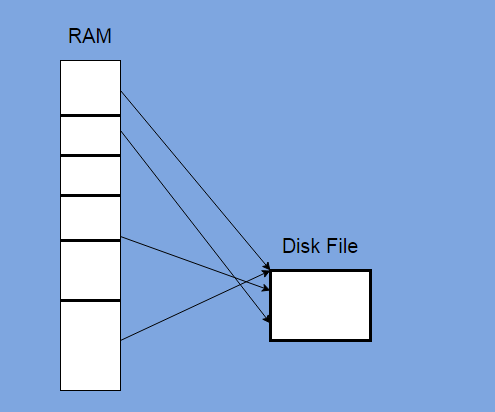
Presenter Notes
Volatility
Framework for looking at a memory capture/image
Uses plugins to parse through an image

Presenter Notes
Examples of using Volatility
Presenter Notes
Process Lists Live System
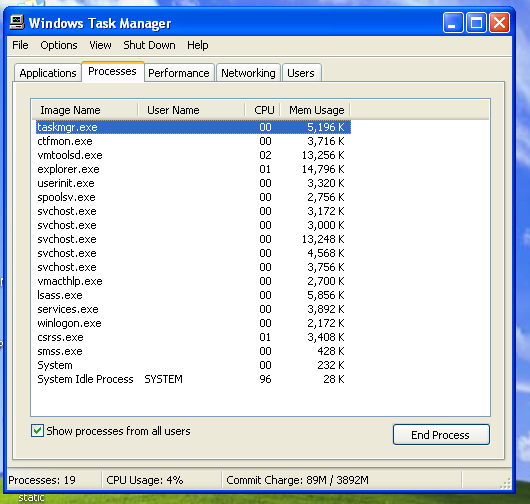
Presenter Notes
Process Lists Volatility
[root&windows]#volatility -f Lab2.vmem --profile=WinXPSP2x86 pslist
Volatility Foundation Volatility Framework 2.4
Offset(V) Name PID PPID Thds Hnds Sess Wow64 Start Exit
---------- -------------------- ------ ------ ------ -------- ------ ------ ------------------------------ ------------------------------
0x823c8830 System 4 0 58 329 ------ 0
0x8231e020 smss.exe 544 4 3 19 ------ 0 2015-04-04 00:08:35 UTC+0000
0x82179020 csrss.exe 608 544 12 445 0 0 2015-04-04 00:08:38 UTC+0000
0x81e72020 winlogon.exe 640 544 16 334 0 0 2015-04-04 00:08:38 UTC+0000
0x82289228 services.exe 684 640 16 299 0 0 2015-04-04 00:08:38 UTC+0000
0x81e6bc10 lsass.exe 696 640 19 363 0 0 2015-04-04 00:08:38 UTC+0000
0x82247560 vmacthlp.exe 860 684 1 25 0 0 2015-04-04 00:08:40 UTC+0000
0x822bada0 svchost.exe 876 684 21 235 0 0 2015-04-04 00:08:40 UTC+0000
0x822bcda0 svchost.exe 980 684 10 306 0 0 2015-04-04 00:08:41 UTC+0000
0x82249a80 svchost.exe 1076 684 63 1220 0 0 2015-04-04 00:08:41 UTC+0000
0x81f737a8 svchost.exe 1232 684 4 73 0 0 2015-04-04 00:08:42 UTC+0000
0x82290c10 svchost.exe 1372 684 12 190 0 0 2015-04-04 00:08:42 UTC+0000
0x8217a558 spoolsv.exe 1472 684 13 147 0 0 2015-04-04 00:08:43 UTC+0000
0x822ca988 explorer.exe 1756 1680 19 717 0 0 2015-04-04 00:08:55 UTC+0000
0x82187218 vmtoolsd.exe 1892 1756 6 163 0 0 2015-04-04 00:08:59 UTC+0000
0x822c87f0 ctfmon.exe 1900 1756 1 88 0 0 2015-04-04 00:08:59 UTC+0000
0x81db4020 svchost.exe 1956 684 5 108 0 0 2015-04-04 00:09:00 UTC+0000
0x81da4578 svchost.exe 1992 684 10 343 0 0 2015-04-04 00:09:00 UTC+0000
0x81d8cd00 vmtoolsd.exe 248 684 7 314 0 0 2015-04-04 00:09:00 UTC+0000
0x81d6a620 TPAutoConnSvc.e 1808 684 5 116 0 0 2015-04-04 00:09:10 UTC+0000
0x821fd980 alg.exe 1752 684 5 104 0 0 2015-04-04 00:09:10 UTC+0000
0x81d60020 wscntfy.exe 1912 1076 1 37 0 0 2015-04-04 00:09:11 UTC+0000
0x81eef8a0 TPAutoConnect.e 1608 1808 1 78 0 0 2015-04-04 00:09:12 UTC+0000
0x81ed5da0 wuauclt.exe 1680 1076 3 111 0 0 2015-04-04 00:10:10 UTC+0000
0x81d495e0 TSVNCache.exe 1652 1756 10 59 0 0 2015-04-04 02:00:46 UTC+0000
0x81d79da0 iexplore.exe 1052 1756 12 484 0 0 2015-04-06 19:03:42 UTC+0000
0x81fa8ad0 iexplore.exe 1332 1052 20 797 0 0 2015-04-06 19:03:46 UTC+0000
0x81cd57b8 taskmgr.exe 3924 1756 3 84 0 0 2015-04-07 03:21:23 UTC+0000
Presenter Notes
Web Browser History
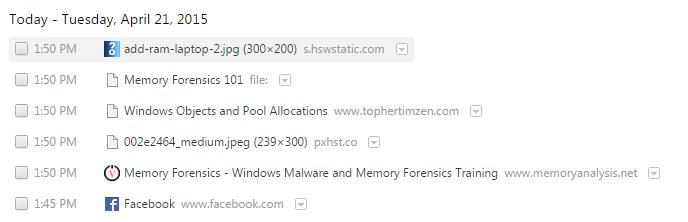
Presenter Notes
Web Browser History
[root&windows]#volatility -f Lab2.vmem --profile=WinXPSP2x86 iehistory | grep Location
Location: https://www.python.org/static/js/libs/modernizr.js
Location: https://www.python.org/static/stylesheets/style.css
Location: https://www.python.org/static/fonts/Pythonicon.eot
Location: http://www.zone62.com/templates/fagus_c2/images/blockheader.png
Location: http://www.zone62.com/modules/mod_cblogin/mod_cblogin/username.png
Location: http://www.zone62.com/modules/mod_cblogin/mod_cblogin/password.png
Location: http://www.zone62.com/images/joomgallery/thumbnails/full_hd_wallpapers_2/nature_3/nature_picture_248_20130307_1345247686.jpg
Location: http://www.zone62.com/images/joomgallery/thumbnails/full_hd_wallpapers_2/digital_art_9/digital_art_picture_41_20130307_1877512233.jpg
Location: http://www.zone62.com/images/joomgallery/thumbnails/full_hd_wallpapers_2/digital_art_9/alienware_picture_1_20130616_1961807936.jpg
Location: http://www.zone62.com/templates/fagus_c2/images/block.png
Location: http://www.zone62.com/images/joomgallery/thumbnails/full_hd_wallpapers_2/nature_3/nature_picture_243_20130307_1894524863.jpg
Location: http://www.microsoft.com/net/content/NetUniverse/GeneratedImages/dzc_output_files/12/7_3.jpg
Location: http://www.microsoft.com/net/content/NetUniverse/GeneratedImages/dzc_output_files/12/4_3.jpg
Location: http://www.microsoft.com/net/content/NetUniverse/GeneratedImages/dzc_output_files/12/8_4.jpg
Location: http://www.microsoft.com/net/content/NetUniverse/GeneratedImages/dzc_output_files/12/8_7.jpg
Location: http://www.microsoft.com/net/content/NetUniverse/GeneratedImages/dzc_output_files/12/2_5.jpg
Location: http://www.microsoft.com/net/content/NetUniverse/GeneratedImages/dzc_output_files/12/3_8.jpg
Location: http://www.microsoft.com/net/content/NetUniverse/GeneratedImages/dzc_output_files/12/7_3.jpg
Location: http://www.microsoft.com/net/content/NetUniverse/GeneratedImages/dzc_output_files/12/4_3.jpg
Location: http://www.microsoft.com/net/content/NetUniverse/GeneratedImages/dzc_output_files/12/8_4.jpg
Presenter Notes
Web Browser History
All browsing lives in RAM
- Including Private
Passwords
Pictures
Files downloaded
Search terms
Presenter Notes
Finding Malware
Malware is a category of malicious code that includes viruses, worms, and Trojan horses.
Primary goal of memory analysis
Hard to do with live system
-
Malware hides itself
-
Alters the system
-
Prevents certain actions
Presenter Notes
Malware
Zeus
- Computer worm that targeted banking information with key logging
Stuxnet
-
Computer worm that targeted programmable logic controllers (PLCs).
-
Damaged Iranian nuclear program
Malicious Actors
APT1
APT30
Presenter Notes
Malware and Volatility
Volatility has several plugins that find and inform an investigator about malware
Locate how, what and why malware was on a system
Locate Malware persistence
Discover Malware purpose
Inform victim of breach
Presenter Notes
Conclusion
Memory forensics is a new and evolving field
Used to find indicators of Malware or foul play
Used by malicious actors
Requires low level understanding of operating system